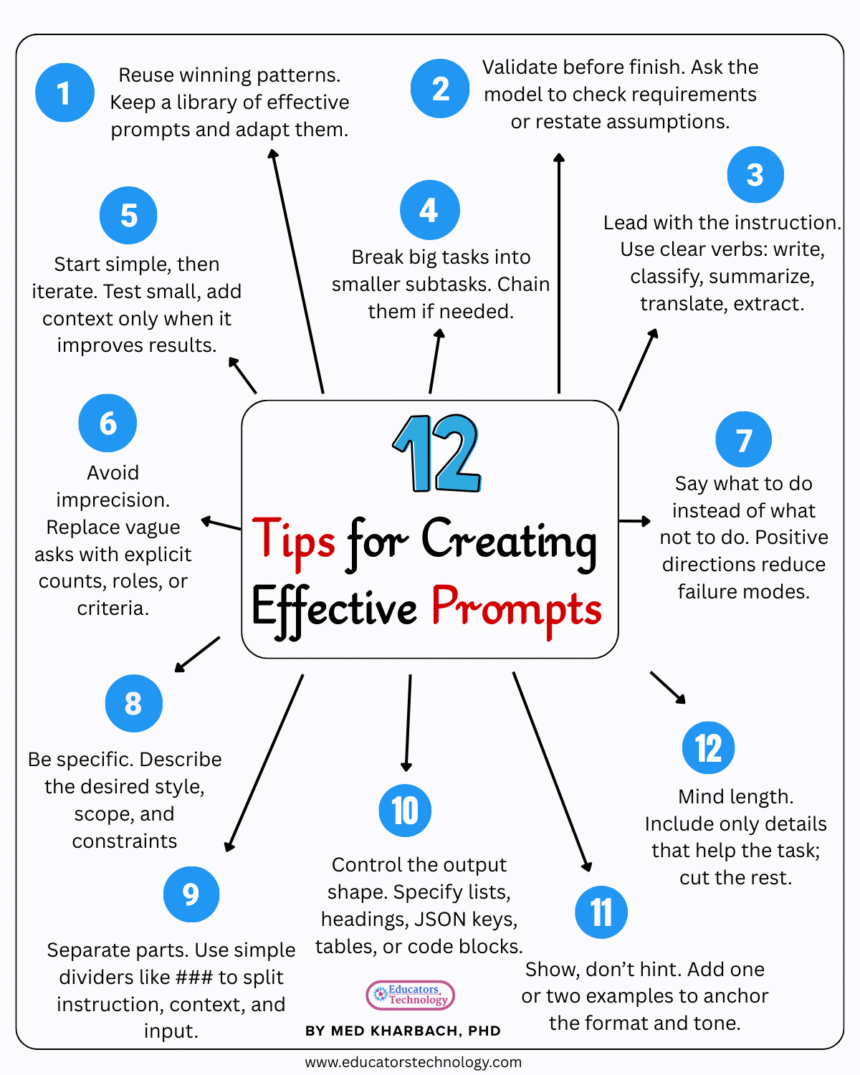When ChatGPT launched in November 2022, I was instantly drawn in. By then, I had spent over a decade reviewing educational technology, and I’d developed a pretty sharp sense of what tools were just adding efficiency and what tools had the potential to truly shift practice.
Most EdTech up to that point was designed to make teaching a little faster or a little easier. But with ChatGPT, it was different. Within just a few interactions, I realized we were facing a genuinely disruptive technology, one that could redefine the way we think about education.
Three years later, ChatGPT and other generative AI tools are no longer novelties. They’re quickly becoming table stakes in our field. Teachers are experimenting with them for lesson planning, students are turning to them for writing support, and entire institutions are drafting policies to guide their responsible use. In other words, AI in education has moved from “early curiosity” to “necessary literacy.”
The challenge now isn’t if we should use AI in schools, but how to use it well. And in my view, that begins with prompting. Over the past few years, I’ve immersed myself in the practice of crafting prompts: reading every official guideline I could find, testing strategies in my own work, and eventually writing ChatGPT for Teachers: Mastering the Skill of Crafting Effective Prompts.
What I’ve learned is simple: prompting isn’t guesswork. It’s a skill that can be practiced, improved, and applied directly to the everyday tasks teachers juggle. That’s why I’ve pulled together a set of practical prompting tips tailored specifically for teachers.
Prompting Tips for Teachers
As I mentioned earlier, I’ve spent years exploring both official and community-driven prompting guides. I’ve also seen firsthand how teachers can use prompts effectively to save time and enhance classroom practice. The tips below are not abstract theory, they come directly from the field of practice. Think of them as a toolkit you can apply right away.
1. Reuse Winning Patterns
Keep a library of prompts that have worked well for you. If a certain format consistently produces strong lesson plans or quizzes, save it.
Example: If “Generate three exit ticket questions for grade 6 science on ecosystems” gives you solid results, reuse that structure with other topics, just swap out “ecosystems.”
2. Validate Before You Finish
Ask the model to check its own work.
Example: After generating a rubric, prompt: “Check if this rubric aligns with Bloom’s Taxonomy for analysis and synthesis.” This helps ensure the output meets instructional goals.
3. Lead with the Instruction
Start prompts with a clear verb.
Example: Instead of writing, “I need some help with Romeo and Juliet”, say: “Summarize Act II of Romeo and Juliet in five bullet points suitable for grade 9 students.”
4. Break Big Tasks into Subtasks
Chunking keeps results coherent.
Example: Instead of asking, “Create a full unit plan on fractions,” start with “List five learning objectives for a fractions unit,” then build activities, then assessments.
5. Start Simple, Then Iterate
Don’t overload your first prompt.
Example: Start with: “Explain gravity for middle school students.” If the response is too complex, refine: “Make the explanation 150 words, include one analogy, and add a short quiz.”
6. Avoid Imprecision
Be explicit about what you want.
Example: Instead of asking, “Make this essay better,” try: “Revise this essay to a grade 10 reading level, reduce word count to 300, and add two historical examples.”
7. Use Positive Directions
Tell the model what to do, not what to avoid.
Example: Instead of, “Don’t make the summary too long,” write: “Summarize the article in 150 words or fewer.”
8. Be Specific About Style and Scope
Clarify the voice, tone, or constraints.
Example: “Write a professional but friendly email to parents reminding them about the field trip. Limit to 100 words.” This avoids overly formal or casual outputs.
9. Separate Parts Clearly
Use dividers if your prompt has multiple sections.
Example:
### Instruction: Generate three open-ended discussion questions.
### Text: [Paste passage here]. This avoids confusion and gives neatly structured responses.
10. Control the Output Shape
Specify the format you want.
Example: “Create a three-column table with vocabulary words, student-friendly definitions, and example sentences.” This works especially well for handouts and worksheets.
11. Show, Don’t Hint
Provide an example to guide style and tone.
Example: If you want multiple-choice questions, write:
“Here’s one: What is the capital of Canada? A) Toronto B) Ottawa C) Montreal D) Vancouver. The correct answer is B. Now write five more in this exact format.”
12. Mind the Length
Keep prompts focused.
Example: Instead of pasting an entire 20-page reading, start with: “Summarize the following 500-word section into key bullet points for classroom discussion.”
Why Prompting Matters for Teachers
Teachers are already stretched thin with lesson planning, grading, communication, and administrative tasks. AI can help, but only if we know how to guide it effectively. That guidance happens through prompting.
Think of prompting like classroom questioning. A vague question to students:“What do you think?” usually gets vague answers. But a well-structured question: “What are two reasons the character acted this way, supported by evidence from the text?” yields much stronger engagement. The same principle applies when working with AI.
Related: The Teacher’s Guide to Effective Prompting with AI
Here is an accompnaying visual I created that you can use in your own teaching!