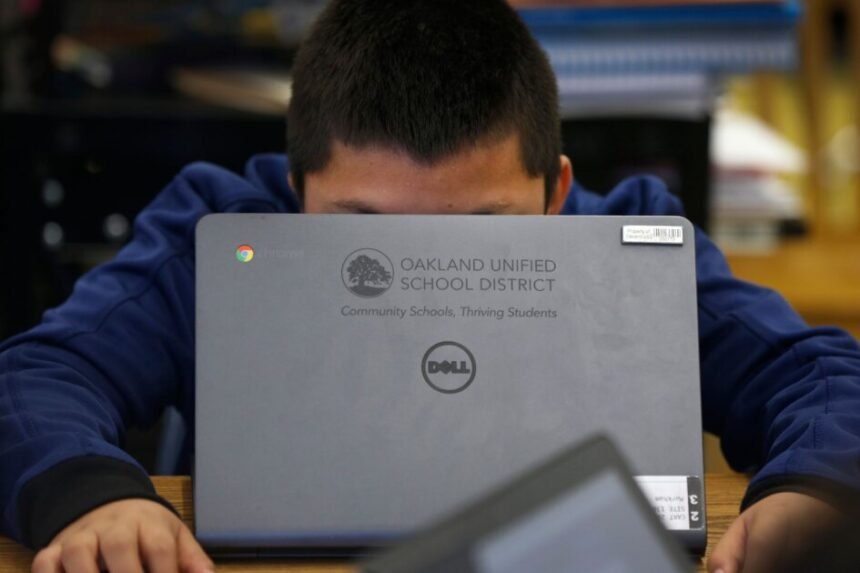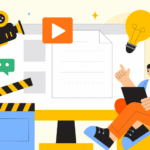This school year, Marcie Samayoa decided to ditch Chromebooks.
After a few years of her high school chemistry students sneaking onto Netflix during independent work, or trying to convince her that they could listen to her lesson while watching YouTube videos, she started to think the devices were causing more harm than good.
“It became overwhelming for me as a teacher, because I felt like I was investing so much energy into the Chromebooks,” said Samayoa, who teaches in Los Angeles.
Now, the devices—which students used to have out on their desks during class—stay in backpacks most of the time. When they’re not doing labs, students complete most of their work with paper and pencil.
Most students in the United States use at least one school-issued digital learning device, according to a 2021 survey from the EdWeek Research Center. While 1-to-1 computing was growing pre-pandemic, the sudden switch to remote learning, coupled with the influx of federal stimulus money to schools, made personal devices in schools nearly ubiquitous.
By March 2021, the survey shows, 90%of district leaders said they provided devices to every middle and high school student, while 84% said the same for elementary school students.
But many teachers now find these classroom laptops and tablets, a necessity during distance learning, to be a source of frustration.
More than half of educators, 56%, said that off-task behavior on laptops, tablets, or desktops is a major source of distraction that cuts into student learning time, according to a separate 2025 EdWeek Research Center survey.
Education Week spoke with Samayoa about why she doesn’t assign much work on devices, how her classroom has changed as a result, and where teaching computer skills might fit into the school day.
This interview has been edited for length and clarity.
How have you used Chromebooks in the past?
During the pandemic, during distance learning, that’s when the whole technology thing came up, which makes sense, because we weren’t in the classroom. I started using digital notebooks, just so my students could have all the information in one location on their device instead of looking for several links. I tried to transfer that once we came back in person, but then I realized it’s not as effective, and students were getting distracted by their devices.
They would try to go on YouTube or Netflix—and this was before AI—they would try to go to Instagram. The school blocked a few websites from students. And like always, students would try to find a loophole. They started bringing their own devices. That way, we can’t monitor it. Then the school this year emphasized, no personal devices; from now on, we’re just going to do school-issued Chromebooks. But now we’re dealing with AI, and for some reason that’s not blocked.
When I’m giving instruction, students need to have their Chromebooks closed. But eventually, you’ll see students just opening it a little bit, and you’ll see them playing games, even with little access to the screen. It just became a whack-a-mole game: “Why is your Chromebook open?”
Not to mention, students come in and they say, “Oh, Miss, do you have a charger? Oh, Miss, it’s not letting me log in. Miss, the internet’s out. Miss, my computer’s not connecting to the WiFi.”
What prompted you to make a change this year?
I was just tired of it. I was sick of it last year. Towards the end of the year, I told myself, “Why do I keep fighting this? It doesn’t even make sense.” Over the summer, I decided to do a little project where I converted all my online material to paper. I had to reformat everything. … But man, what a difference did it make in my classroom. I thought it was worth the investment.
What happened the first day that you introduced this change to the students?
Students came into my classroom; they already had their Chromebooks open. As I assumed would happen, they were already on Netflix before class was starting; they were already getting their YouTube ready. I told them, “I’m going to have to ask you to put your Chromebooks away in your backpacks, because we are not going to use them today.”
It’s funny, because some of them would leave it on their desk because they wanted to take a peek at it. And I told them, “No, no, no, in your backpack. They go in your backpack. We need the desk space, so we’re just going to do that.”
I gave them the notes on paper, and we used it in class—teaching them the [science] vocabulary, how to use the notes that I gave them for retrieval practice, for spaced practice. Essentially, everything was done on paper and mini whiteboards.
I’ve been doing that for two weeks, and I saw a huge difference in attention.
Students were more engaged with the material, because they were not distracted by their devices. And me as a teacher, my goodness—so much energy was conserved. I had more energy to invest into the lesson itself, instead of managing screens and devices.
I don’t want to go back. I want to keep it that way. But unfortunately, our textbook is online. Every once in a while, we are going to have to use the Chromebook, but I am limiting their use in my classroom.
Is this something that you told your principal you were doing? Was there any resistance from them at all to doing this?
No. In my school, we have a lot of autonomy, so I’m very grateful for that. We don’t have to run it by admin. As long as we’re teaching, they’re okay, and as long as we’re using the textbook. Like I said, our textbook is online. Every once in a while, we will be using the Chromebook, but I am definitely limiting it a lot.
How do your students feel about the change?
They’re OK for the most part. I haven’t heard any complaints.
So far, only one kid has taken out their Chromebook, and I told them, “OK, no.” I just had to give them a friendly reminder, like, “We’re not using our Chromebooks today, so I need it in your backpack,” and they’re OK with it. They’re fine. I’ve received some comments from the students: “Miss, I’m learning a lot here.” And, “I like paper.”
It gives them a chance to practice their organizational skills. Right now, we have a bunch of papers. So one of the concerns [is], aren’t they just going to lose the notes? Aren’t they just going to just stuff it in their backpacks? I have a folder system, and it is part of our classroom routine. Five minutes before class ends, we dedicate that time towards organizing our folders.
If something happens to my smartboard, that’s fine, because they have the notes in front of them.
Is there anything that you might have to get the Chromebook out for, because it’s something that can only be done on a computer?
I teach science. It’s a very abstract concept. Chemistry is not something that you really can see with the naked eye. The [computer-based] simulations do help a lot. After we build the foundational knowledge that students require to understand the material, I am planning to have them play around with the simulations a bit.
Another is lab procedures. I used to give them the lab procedures, and they had to draw every step [by hand]. That way I can make sure that they know what to do in each step. It forces them to read it and visualize it. However, it was so time consuming. The kids are worried about making it pretty and making it aesthetic, and it was really hard to check for understanding that way.
I transferred that to Google Slides and made them the icons already. They don’t have to draw out the microscope; the microscope is already there. All they have to do is copy and paste, that way, they can demonstrate that they read the steps. That has been very useful, and I plan to continue using that.
In math classes, [some teachers] have students doing their homework online. They have to type up the math procedures. It takes a while to type up a fraction; there’s formatting that you need to do. I think that causes cognitive overload, because now students are not focused on the problem itself. They’re focused on, how do I format this fraction?
I keep seeing that all the time. We used to have advisory, and during advisory, sometimes students would ask help for homework, and I remember they were asking for help on this math problem that they were supposed to do online. They were supposed to draw a tangent line, but the program made it so difficult to draw that tangent line. The student knew what a tangent line was, and they were like, “I’m so frustrated. I just want to draw this tangent line, and this program doesn’t let me.”
The student understands the concept, but now they’re overwhelmed, because the program is not working right now. If they were to just do that on paper, that would have been done in seconds.
Don’t students need to know how to troubleshoot those kinds of tech issues? Should teaching that fit into school at all?
Oh, no, we should have a class dedicated to that. Even though these students grew up with technology—they grew up with phones and iPads and Chromebooks—they don’t know how to save a file. They don’t know how to use spell check. That’s because we haven’t taken the time to explicitly teach them how to do those things.
When I was in high school, and I graduated back in 2010, we did have a class that taught us how to use Microsoft Word, Microsoft Excel, Microsoft PowerPoint, how to troubleshoot, what to do if your computer is being glitchy. These kids have never received that type of explicit instruction. A class dedicated towards that would be great. Instead of having them each have a Chromebook and messing with all that, a computer lab dedicated just for that would be awesome.