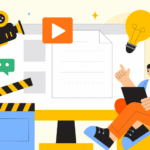You might have the right skills, solid experience, and an impressive career story but if your resume isn’t optimized for modern hiring systems, it may never even reach the recruiter.
That’s because most companies today use Applicant Tracking Systems (ATS) to filter resumes before they’re ever seen by a human. Studies show that over 75% of recruiters rely on ATS software to scan applications for keywords, skills, and qualifications that match the job description.
So even if you’re the perfect fit, a poorly formatted or keyword-missing resume can stop you from getting shortlisted.
This guide will help you understand how to write an ATS-friendly resume step-by-step from layout to keyword use and includes a ready-to-use template you can easily adapt. By the end, you’ll know how to make your resume both machine-readable and human-impactful.
What Is an ATS Resume?
An ATS resume is a resume specifically designed to pass through an Applicant Tracking System, which recruiters use to manage large volumes of job applications.
Think of it as a digital screening tool that scans your document for specific keywords, skills, and relevant experience. The system ranks your resume based on how closely it matches the job posting. Only the top-ranked resumes move forward for review by a recruiter or hiring manager.
An ATS-friendly resume ensures your hard work isn’t lost in the shuffle as it helps you get noticed for the right reasons.
Why ATS Optimization Matters?
Optimizing your resume for ATS is not just a technical step; it’s a smart career move.
Here’s why:
- Increases visibility: The right keywords help your resume appear in more recruiter searches.
- Shows relevance: Tailoring your resume proves you understand the company’s needs.
- Improves chances of short listing: Your resume ranks higher in ATS results, giving you a competitive edge.
In short, an ATS-friendly resume helps you get past the filters and positions you as a strong candidate for the role.
Step-by-Step Guide to Writing an ATS Resume
Writing an ATS resume is less about being fancy and more about being strategic. Here’s how you can build one that works.
Step 1: Start With a Simple, Clean Format
ATS systems don’t read visuals, they read text. So, skip the design-heavy templates or graphics.
Stick to a clean layout that focuses on content clarity:
- Use standard fonts like Arial, Calibri, or Times New Roman
- Keep font size between 10–12 points
- Avoid tables, images, and icons
- Use simple headings such as ‘Work Experience,’ ‘Education,’ and ‘Skills’
A clutter-free resume is easier for the ATS to scan and understand.
Step 2: Use Keywords From the Job Description
This is where most candidates miss out. Every job posting contains specific keywords that describe the ideal candidate’s skills and experience. The ATS scans your resume for these exact terms.
To find them, carefully review the job description and highlight recurring phrases like:
- “Project management”
- “Team leadership”
- “Budget forecasting”
- “Client relationship management”
Once identified, naturally include them throughout your resume especially in your professional summary, skills, and experience sections.
Pro tip: Don’t overdo it. The goal is to sound authentic, not robotic.
Step 3: Write a Strong Professional Summary
Your professional summary is the first thing both the ATS and the hiring manager see. It should briefly introduce who you are, your experience level, and what value you bring. Keep it short for about 3 to 4 lines and results-driven.
For example: ‘Marketing Manager with 10+ years of experience driving brand growth and digital engagement. Skilled in campaign strategy, lead generation, and cross-functional team leadership. Proven record of increasing ROI by 35% through data-driven marketing initiatives.’
A clear summary like this immediately communicates your expertise and relevance.
Step 4: Highlight Achievements, Not Just Responsibilities
ATS systems prioritize quantifiable results. Instead of just listing what you did, show what you achieved.
Weak: “Managed a team of sales executives.”
Strong: “Led a team of 10 sales executives to exceed annual revenue targets by 25%.”
Using action verbs (like led, developed, increased, implemented) paired with measurable outcomes creates a stronger impact and helps both the system and the recruiter identify your value.
Step 5: Create a Dedicated Skills Sectio
Adding a core skills section improves your resume’s keyword match rate.
Include both technical and soft skills that align with the job description.
Let’s take an example for Strategic Planning
- Project Management
- Budget Forecasting
- Stakeholder Engagement
- Data Analysis
- CRM Tools (Salesforce, HubSpot)
This section gives the ATS a quick overview of your expertise while making your resume visually skimmable for human readers.
Step 6: Save in the Right File Format
Always double-check the employer’s preferred format. Most modern ATS software accepts both .docx and PDF files, but some older systems can’t read PDFs properly.
When in doubt, use .docx to stay safe.
ATS Resume Template
Here’s a simple, professional template you can adapt:
[Your Full Name] [Phone Number] | [Email Address] | [LinkedIn Profile] | [Location]
Professional Summary
A results-driven [Your Profession] with [X years] of experience in [industry/field]. Skilled in [key skills]. Proven ability to deliver [specific results or achievements]. Seeking to contribute to [Company Name] as a [Job Title] by leveraging expertise in [core area].
Core Skills
- [Skill 1]
- [Skill 2]
- [Skill 3]
- [Skill 4]
- [Skill 5]
Professional Experience
[Job Title] – [Company Name] [Month, Year] – [Month, Year]
- [Achievement/Responsibility #1 with data or measurable outcome]
- [Achievement/Responsibility #2 with action verb and result]
- [Achievement/Responsibility #3 relevant to target role]
[Previous Job Title] — [Previous Company Name]
- [Achievement/Responsibility #1]
- [Achievement/Responsibility #2]
Education
[Degree Name], [University Name] — [Year]
Certifications (Optional)
[Degree Name], [University Name] — [Year]
- [Certification Name] — [Issuing Organization, Year]
Common Mistakes To Avoid
Even well-qualified candidates often make small mistakes that can ruin their chances. Avoid these:
- Using images or tables – ATS can’t read them properly.
- Forgetting keywords – Missing key terms can make your resume invisible.
- Writing long paragraphs – Use bullet points for clarity.
- Using abbreviations only – Spell out important terms at least once (e.g., ‘Search Engine Optimization (SEO)’).
- Overloading information – Keep your resume concise (1-2 pages).
Final Thoughts
Writing an ATS resume isn’t just about pleasing a system, it’s about communicating your value clearly.
When your resume is structured well, uses the right keywords, and focuses on measurable achievements, you naturally stand out.
In today’s competitive job market, clarity is your best strategy. A clean, keyword-optimized resume doesn’t just get through ATS filters but it lands you closer to the interview table.
So the next time you update your resume, think beyond design. Think about strategy, simplicity, and relevance that are the three pillars of an ATS-friendly resume that works.