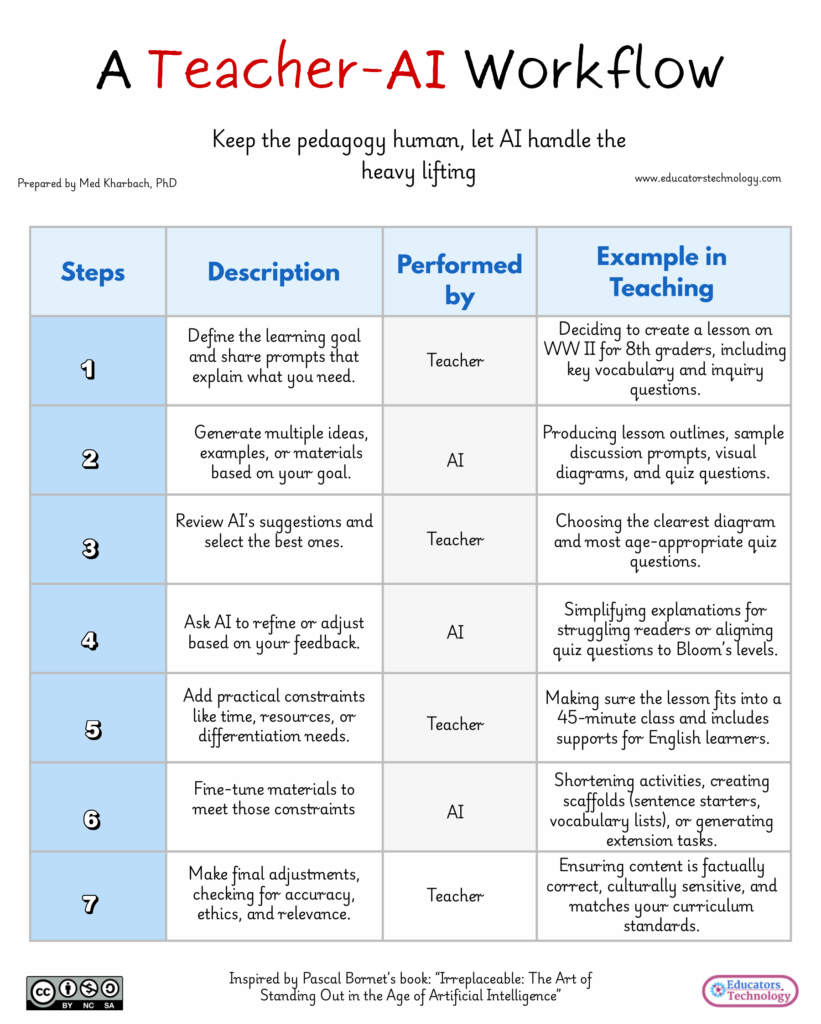AI can make lesson design faster, but the real value comes when teachers stay in charge of the thinking. The workflow below, inspired by Pascal Bornet’s Irreplaceable: The Art of Standing Out in the Age of Artificial Intelligence, offers a practical way to balance human judgment with AI efficiency. It helps you keep pedagogy at the center while letting AI handle the repetitive or mechanical parts of planning.
Step 1: Define the Learning Goal
Everything begins with clarity about what you want students to learn. Before turning to AI, set a specific learning goal and craft a clear prompt that explains what you need. For example, you might decide to create a lesson on World War II for 8th graders and outline the key vocabulary, inquiry questions, and core concepts you want them to grasp.This step keeps your intent visible. AI becomes much more useful when it knows your direction.
Step 2: Generate Ideas and Materials
Once you share your goal, invite AI to generate a variety of ideas. It can produce lesson outlines, discussion questions, quiz items, visual diagrams, or examples related to your topic. Think of this as a brainstorming partner that works fast and wide, offering multiple directions for you to consider.
Step 3: Review and Select
After AI generates suggestions, take a moment to evaluate them. Some ideas will fit right away; others will need adjustment or can be discarded. The teacher’s role here is to curate, choosing the clearest, most accurate, and most age-appropriate content. For example, you might select one of the visual diagrams AI suggests and pair it with quiz questions that match your students’ reading level.
Step 4: Refine Through Feedback
Once you’ve selected the pieces that work, ask AI to refine them. This could mean simplifying explanations for struggling readers, aligning activities to Bloom’s levels, or rewriting questions to match your learning objectives. Feedback is key here. The more you guide the tool, the closer it gets to producing materials that truly fit your classroom.
Step 5: Add Classroom Constraints
Teaching always happens within limits: time, resources, or student needs. At this stage, add practical boundaries. Maybe you only have 45 minutes for the lesson, or you need to build in support for English learners. These details help you and AI move from generic materials to something that works in your real context.
Step 6: Fine-Tune the Materials
Now that you’ve shared your constraints, ask AI to fine-tune the content. It can shorten activities, create scaffolds such as sentence starters or vocabulary lists, or design extension tasks for advanced students. This back-and-forth process turns AI into an assistant that adapts to your classroom realities.
Step 7: Make Final Adjustments
The final step belongs to you. Review the materials for accuracy, ethics, and cultural relevance. Check that the examples make sense for your students, that the information is factual, and that it aligns with your curriculum standards. This last review is where the teacher’s expertise shines. AI can generate content, but it doesn’t know your students the way you do.
Keeping Pedagogy Human
This workflow isn’t about automating teaching. It’s about using AI as a support system so you can spend more time on what truly matters, thinking deeply about your students’ needs, connecting ideas, and creating space for meaningful learning. When you guide AI with intention, you stay at the heart of the process. Pedagogy remains human; AI just helps carry the load.