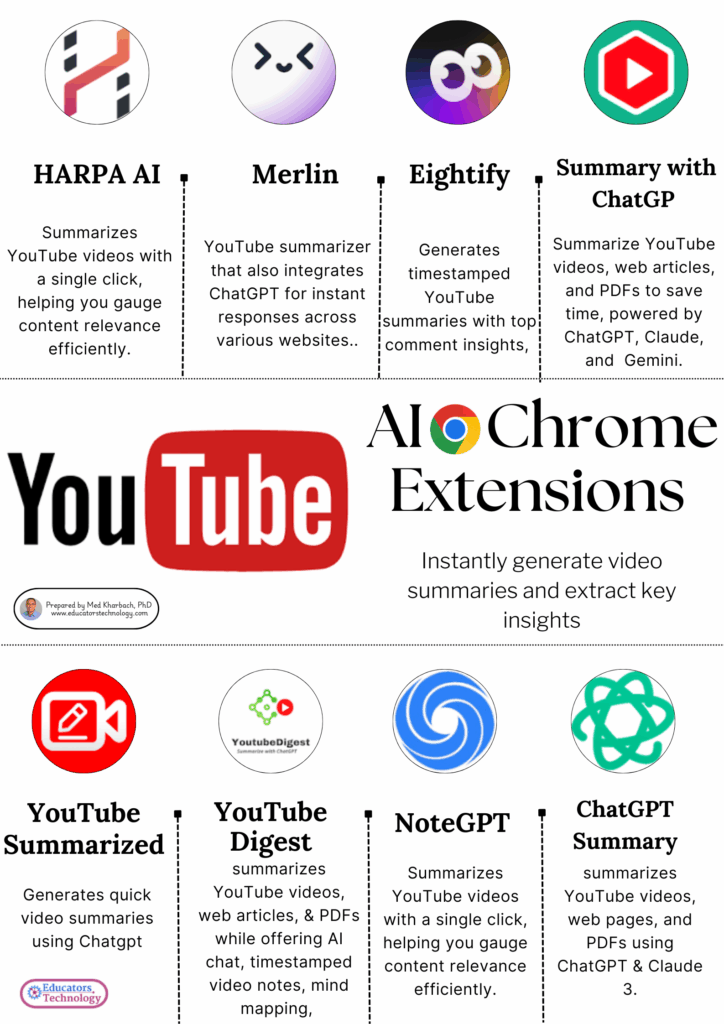Teachers spend countless hours searching for quality video content. Between lesson planning, grading, and meetings, it’s hard to sit through a 20-minute video just to see if it’s relevant. This is where AI-powered Chrome extensions come in handy. They summarize YouTube videos instantly, helping you preview the content before deciding whether to use it in class or share it with students.
AI video summarizers save time, improve content selection, and make professional learning more efficient. You can scan key ideas, identify timestamped insights, and even turn entire lectures into short study notes or discussion prompts. For teachers who curate multimedia resources or flip their classrooms, these tools are a game changer.
Here are some of the best AI Chrome extensions for summarizing YouTube videos and extracting key insights.
Related: Best Video Quiz Makers
HARPA AI
Summarizes YouTube videos with a single click, making it easy to judge content relevance quickly. It’s a great choice for teachers who want concise overviews of long lectures or tutorials without watching the full video.
Merlin
Functions as a YouTube summarizer while also integrating ChatGPT for quick responses across various websites. It’s particularly useful for multitasking teachers who browse educational platforms, research papers, or videos and want seamless access to summaries and AI assistance in one place.
Eightify
Generates timestamped YouTube summaries with insights from top comments. This feature helps teachers see how viewers interpret content and highlight key discussion points, making it ideal for class debates or reflection activities.
Summary with ChatGPT
Summarizes YouTube videos, articles, and PDFs to save time. It’s powered by ChatGPT, Claude, and Gemini, which allows it to process a range of online materials. Teachers can use it to extract ideas from conference talks, research webinars, or professional development videos.
YouTube Summarized
Uses ChatGPT to generate quick, clean summaries of YouTube videos. It’s straightforward and efficient perfect for teachers who just want the main ideas without any extra features.
YouTube Digest
Summarizes YouTube videos, web articles, and PDFs while also offering AI chat, timestamped notes, and mind-mapping features. It works well for teachers who like to take organized notes while previewing educational videos.
NoteGPT
Provides single-click YouTube summaries, helping you understand a video’s relevance before watching it. It’s simple, fast, and designed for those who want clarity without distraction.
ChatGPT Summary
Summarizes YouTube videos, web pages, and PDFs using ChatGPT and Claude 3. It’s handy for teachers who frequently research across multiple formats and want a consistent summary style powered by top AI models.


Final Thoughts
AI Chrome extensions for YouTube save teachers valuable time and open new ways to engage with content. Instead of skimming through videos, you can focus on meaningful reflection and lesson integration. Start with one or two tools, explore how they fit your workflow, and soon you’ll have a faster, smarter way to bring quality video content into your teaching.