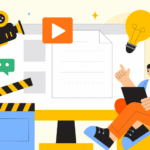Microsoft made some big #ISTELive K-12 education announcements with FREE Copilot Chat for students 13+. In this power-packed episode, Mike Tholfsen reveals how the new Teach module creates standards-aligned lessons in minutes, while students get AI study guides that generate personalized quizzes from their own notes. Plus, discover how Copilot+ PCs with Neural Processing Units bring AI directly to your classroom—no internet required. This isn’t just another tech update; it’s the future of teaching and learning, available now.
Mike Tholfsen unveils Microsoft’s game-changing education AI breakthroughs at ISTE 2025, starting with the landmark announcement that Copilot Chat is now FREE for students 13+, complete with enterprise data protection that schools can trust. Many educators have been waiting for tools that IT administrators can control while giving students the power to learn and explore responsibly.
Note from Vicki: This post includes a vocabulary section, as I have done for previous posts. The purpose is to define and share the vocabulary that we all need to know and use with valid sources of information that I have vetted (to keep us from using generative AI and perhaps getting the definitions wrong.)
The new Teach module in Microsoft 365 Copilot is what caught my attention most. Imagine creating standards-aligned lesson plans, rubrics, and assessments in minutes, pulling from standards across 35 countries and your own OneDrive resources.
But here’s what excites me as a teacher: students can generate AI-powered study guides that generate personalized quizzes and flashcards in Copilot Notebooks, putting learning literally in their hands.
Mike also introduces the Learning Zone app for Copilot+ PCs, which brings AI lesson creation offline using Neural Processing Units (NPUs) – specialized chips that process AI tasks 10-100x more efficiently than traditional processors. Plus, with new unified LTI integration, these powerful tools now work seamlessly in Canvas, Schoology, and other learning management systems without requiring Microsoft Teams.
This isn’t just another tech update – this is awesome. Other vendors will also be announcing things that will be providing 13+ AI access with “guardrails” to schools. It is our job to test them, but you can expect lots of conversation around this!


On Monday, Mike will be one of the panelists along with Gabriel Carillo (Edtech Bites), Eric Curts (Ctrl+Alt+Achieve), Jaime Donally (ARVRinEDU), Alice Keeler, Dr. Rachelle Dene Poth, Victoria Thompson (and me.)
Watch the YouTube Show
Top Microsoft Education Tips You Need to Know!
Listen to the Podcast
Subscribe to the Show
AI, Edtech, and Technology Vocabulary Mentioned in This Show
AI Vocabulary
- Copilot Chat: Microsoft’s free AI-powered chat assistant with GPT-4o capabilities, now available for students 13+ with enterprise data protection. Source: Microsoft Education
- Small Language Model (SLM): A compact AI model that runs directly on devices without internet, enabling offline AI capabilities. Source: Microsoft Azure Cloud Terms
- Neural Processing Unit (NPU): Specialized hardware that processes AI tasks 10-100x more efficiently than CPUs, using only 15-20 watts compared to 200+ watts for GPUs. Source: Microsoft Windows Blog
- Teach Module: A new guided interface in Microsoft 365 Copilot designed specifically for educators to create lessons, rubrics, and assessments. Source: Microsoft 365 Blog
Read the “What’s New in Microsoft EDU, ISTE Edition June 2025” by Mike Tholfsen to get all of the announcements.
EdTech Vocabulary
- LTI (Learning Tools Interoperability): An open standard allowing educational apps to integrate seamlessly with learning management systems like Canvas and Schoology. Source: IMS Global
- Copilot Notebooks: AI-powered digital notebooks that generate study guides, flashcards, and personalized quizzes from uploaded materials. Source: Microsoft Education
- Learning Accelerators: Microsoft’s suite of AI tools (Reading Progress, Math Progress, Speaker Progress) that provide real-time feedback to improve student skills. Source: Microsoft Learn
- Copilot+ PC: New category of computers with built-in NPUs that can run AI tasks offline, offering 45-50 TOPS of processing power. Source: Official Microsoft Blog
Technical Terms
- TOPS (Trillions of Operations Per Second): A measurement of AI processing power; NPUs achieve 2.25 TOPS per watt vs 0.008 for CPUs. Source: Qualcomm
- Enterprise Data Protection: Security measures ensuring student data isn’t used for AI model training and remains private within the organization. Source: Microsoft Trust Center
- Standards Alignment: The ability to automatically align educational content with K-12 standards from 35 countries through EdGate integration. Source: Microsoft Article
Links Mentioned/Needed
Mike Tholfsen – publicly available bio
Experienced product leader with a deep understanding of the education space, customers, engineering lifecycle and software development. Throughout my career, I have worked on and managed high performing teams across a spectrum of client, server, mobile and cloud products that are used by millions of people. From v1 to established businesses, I am passionate about building great products and teams with a focus on the customer. I have a proven ability to influence without authority while working positively with colleagues across all levels of the organization on new ideas and strategies.
I’ve also had some success as a Creator in the world of TikTok, Instagram and YouTube. During the pandemic, I began creating tips and tricks videos to help educators navigate the turbulence, and now I have over 2M followers across these platforms, with over 300M views. But I promise, no dancing 🕺
Specialties: Education Technology, Product Management, Software Engineering, Customer-focused engineering, Cross group collaboration, Quality Assurance, Project Management, Team building, Leadership, TikTok, YouTube, Creator
Links and social media: https://create.microsoft.com/en-us/learn/experts/miketholfsen


Never Miss a Podcast Episode
Subscribe to get our podcast episodes by email.