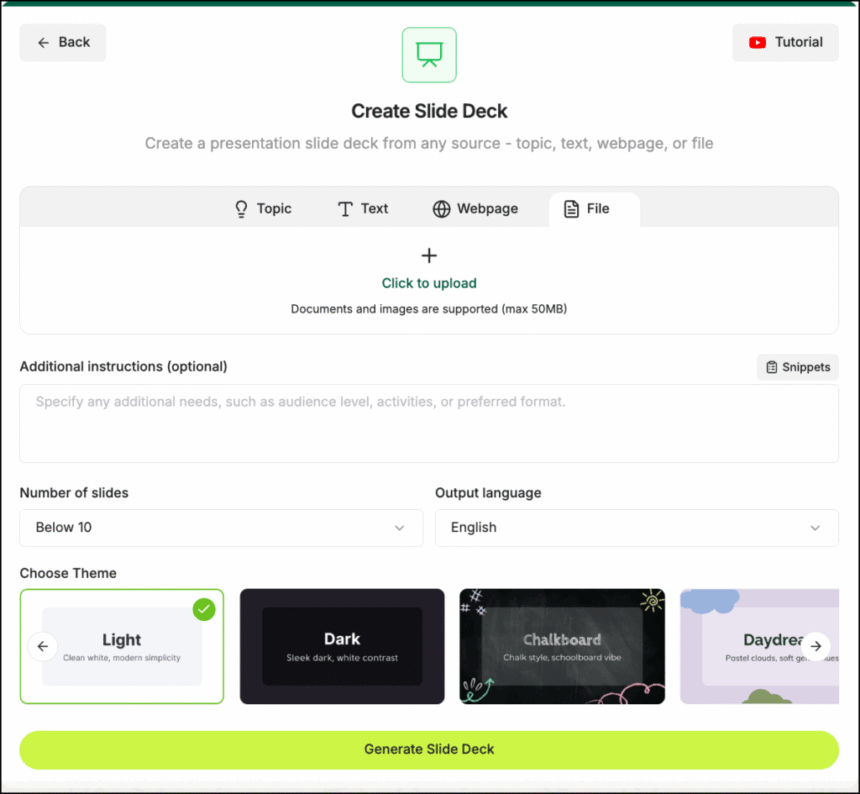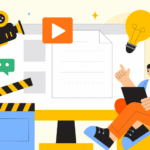Creating classroom presentations now takes minutes, not hours. Type a clear prompt, point to a webpage or file, and watch a full slide deck take shape with text, images, and illustrations ready for review. That speed matters on a busy school day when you juggle planning, grading, and family emails before lunch.
Over the past couple of years I’ve tested many AI slide makers. A handful consistently meet classroom needs without fuss. In this post I highlight four teacher-friendly options that handle common tasks: turning an article into a lesson outline, building a unit opener with visuals, or drafting slides with quick checks for understanding.
Teacher-friendly AI Slide Generators
The shortlist includes the following tools: Edcafe Slide Deck Creator, Brisk Teaching, Curipod, and Magic School. My goal is simple: help you go from topic idea to editable slides you feel confident presenting to students.
1. Edcafe Slide Deck Creator
Edcafe’s AI slide deck generator makes presentation design simple. You can build full slide decks from a text prompt, a webpage, or a file you upload—anything from a PDF to an image or document. Start by entering your topic or pasting a link, then add details like grade level, audience type, and number of slides. You can also choose the output language; Edcafe supports multiple languages, which helps teachers preparing lessons for diverse classrooms.

After that, choose a theme that fits your lesson and click Generate. In less than a minute, Edcafe creates a full presentation with titles, bullet points, and visuals that you can edit, reorganize, and save to your library. Once finished, you can export your slides to PowerPoint or Google Slides, or share them through an embed link.
Teachers often appreciate how it fits easily into their daily planning routine. You can turn a set of notes, a news article, or a webpage into clear, ready-to-use slides without spending extra time on formatting or layout. It’s a practical helper for busy educators who want polished presentations on short notice.
2. Brisk Teaching
Brisk Teaching helps you turn online content into classroom-ready presentations in just a few clicks. After installing its Chrome extension, open any webpage, document, or YouTube video. Click the Brisk icon that appears in the lower corner and choose the Presentation option. From there, adjust the settings to match your needs, select the output format (Google Slides or PowerPoint), set the grade level, decide how many slides you want, and choose if the slides should include images or source links.

Once you click Next, pick a theme that fits your lesson. The tool then generates your presentation directly in the platform you selected. If you chose Google Slides, for example, it opens right there for quick editing. You can refine the text, replace images, and make layout adjustments before sharing it with your students.
3. Curipod
Curipod uses AI to turn lesson ideas into interactive slide decks that students can join in real time. After logging in, you can either start from a blank template or choose the Create with AI option. Type in your lesson topic, respond to a few short prompts, and select a theme. Within moments, Curipod builds a ready-to-use presentation that combines content slides with interactive elements.
You can open the manual edit mode to refine text, change visuals, or adjust the sequence of slides. Curipod also includes interactive activities such as open-ended questions, quick polls, and drawing prompts, features that help students stay engaged throughout the lesson.

When everything is ready, you simply share a link and pin code so your students can join live. It feels less like showing slides and more like leading a digital classroom conversation, where every student can participate and respond in real time.
4. Magic School
Magic School includes an AI presentation generator that creates slide scripts from almost any kind of content. You can start with a topic, a short text, a YouTube video, or an uploaded file. Before generating, set the grade level, choose the number of slides, and add a brief description of your lesson focus. In the additional criteria box, you can include details such as adding comprehension questions or key vocabulary terms.

After clicking Generate, Magic School produces a full presentation script outlining slide titles, main points, and suggested visuals. You can then copy this script into a design tool like Canva, PowerPoint, or Google Slides to bring it to life visually.
Concluding thoughts
AI presentation generators have changed how teachers prepare lessons. Tools like Edcafe, Brisk Teaching, Curipod, and Magic School save time, organize ideas, and give you ready slides that can still carry your personal touch. Each one serves a slightly different purpose: Edcafe helps you turn files and links into quick decks, Brisk connects directly with the web content you’re already using, Curipod adds live interactivity, and Magic School builds solid outlines you can polish later.
The post Top 4 Teacher-Friendly AI Slide Generators appeared first on Educators Technology.